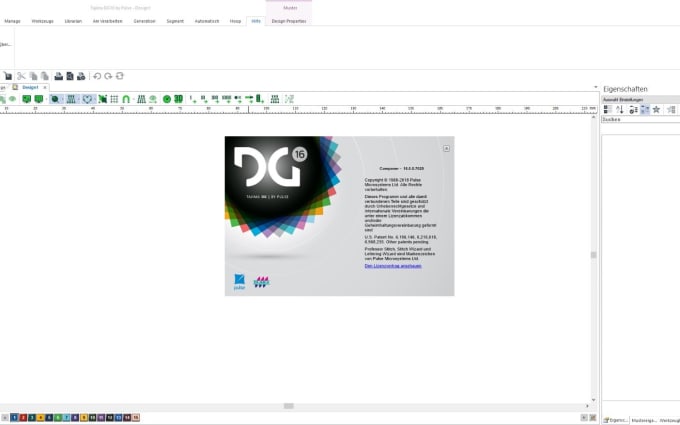I will install embroidery software Tajima DG 16
Description
Tajima DG 16 Embroidery Software:
Design Creation and Editing: Tajima DG 16 provides a comprehensive set of tools for creating and editing embroidery designs. Users can start from scratch or import existing designs to modify and customize them as needed.
Digitization: One of the core functions of embroidery software is digitizing artwork or designs into a format that can be read by embroidery machines. Tajima DG 16 includes advanced digitization tools to convert vector artwork or images into embroidery-ready files. It allows you to specify stitch types, stitch directions, and other parameters for precise and high-quality embroidery results.
Design Library: The software often includes a library or database where you can organize and store your embroidery designs. This makes it easy to access and manage your design files efficiently.
Lettering and Monogramming: Tajima DG 16 typically comes with a range of fonts and monogramming features for adding text and lettering to your embroidery projects. Users can customize the font style, size, and spacing.
Sequencing and Color Management: This software allows you to arrange the stitching order of different elements in your design, optimizing the sequence for efficiency and minimizing thread changes. It also helps manage thread colors, making it easier to work with multicolor designs.
File Compatibility: Tajima DG 16 is designed to be compatible with various embroidery machine formats, ensuring that the designs you create can be seamlessly transferred to different embroidery machines.
Vector Graphics Support: The software may support vector graphics import, allowing you to work with files from other design software and convert them into embroidery designs.
Machine Compatibility: Tajima DG 16 is often compatible with Tajima embroidery machines, ensuring smooth communication between the software and the hardware. However, it may also support other brands of embroidery machines.
User-Friendly Interface: Many embroidery software programs, including Tajima DG 16, offer user-friendly interfaces with intuitive tools and features to make the digitization and design process as straightforward as possible.
Training and Support: Tajima typically provides training and support resources to help users get the most out of their software. This may include tutorials, manuals, and customer support services.
What will you get?
I will install Tajima. Exe file and setup via team-viewer or anydesk
No need any dongle